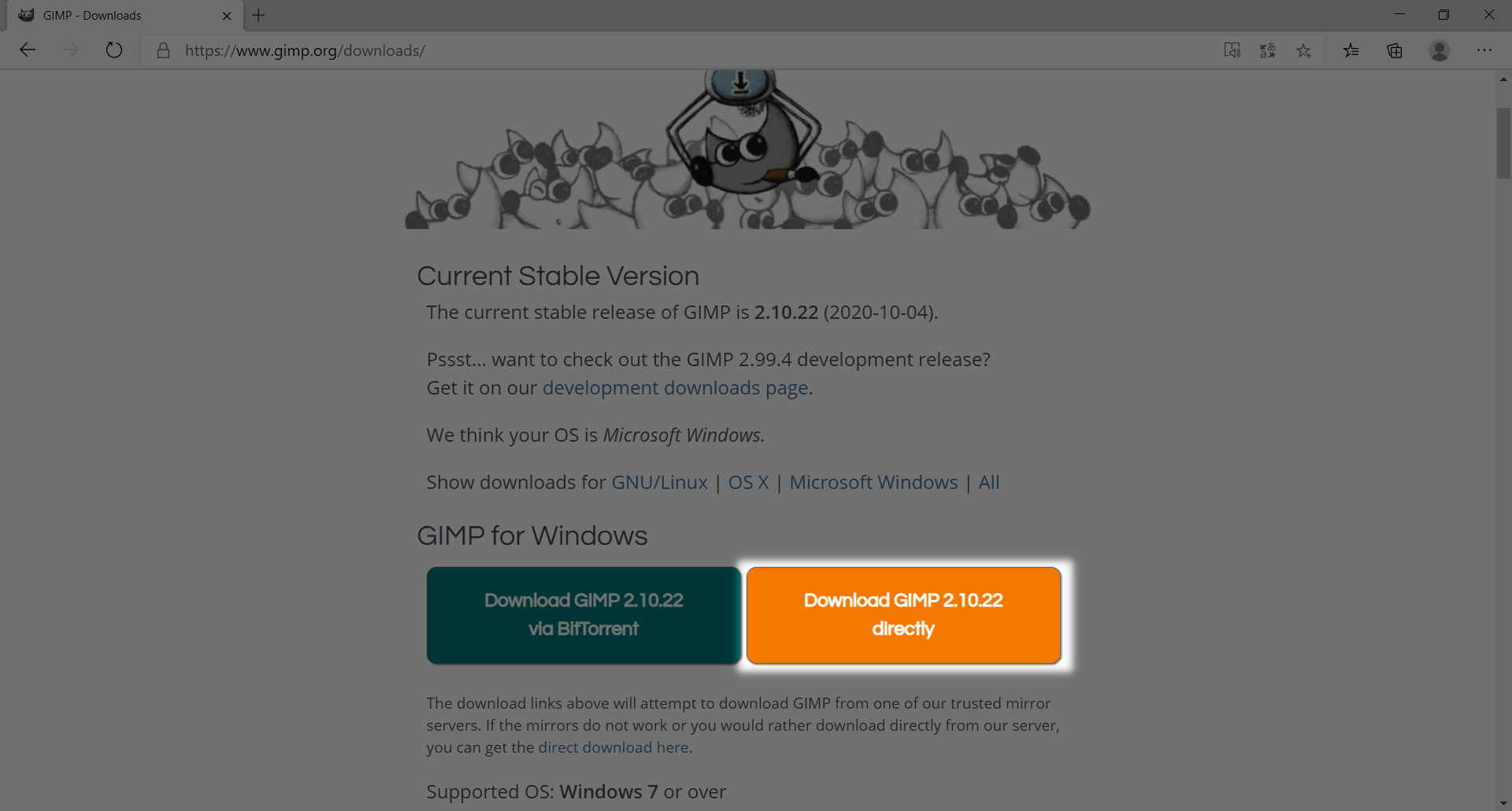サイドバー
gimp:windows10:操作方法:画像の一部をハイライトする
GIMPで画像の一部をハイライトする方法
ハイライトする方法
手順
- 新しいレイヤーを追加.
- 追加したレイヤーにて,ハイライトしたい部分以外を,単色で塗りつぶす.
- レイヤーの不透明度を変更.
新しいレイヤーを追加
gimp/windows10/操作方法/画像の一部をハイライトする.txt · 最終更新: 2021/01/11 09:32 by michiya
特に明示されていない限り、本Wikiの内容は次のライセンスに従います: CC Attribution-Share Alike 4.0 International